 Your Success, Our Priority: Our team is here to assist you!
Your Success, Our Priority: Our team is here to assist you!
 Your Success, Our Priority: Our team is here to assist you!
Your Success, Our Priority: Our team is here to assist you!
 Your Success, Our Priority: Our team is here to assist you!
Your Success, Our Priority: Our team is here to assist you!
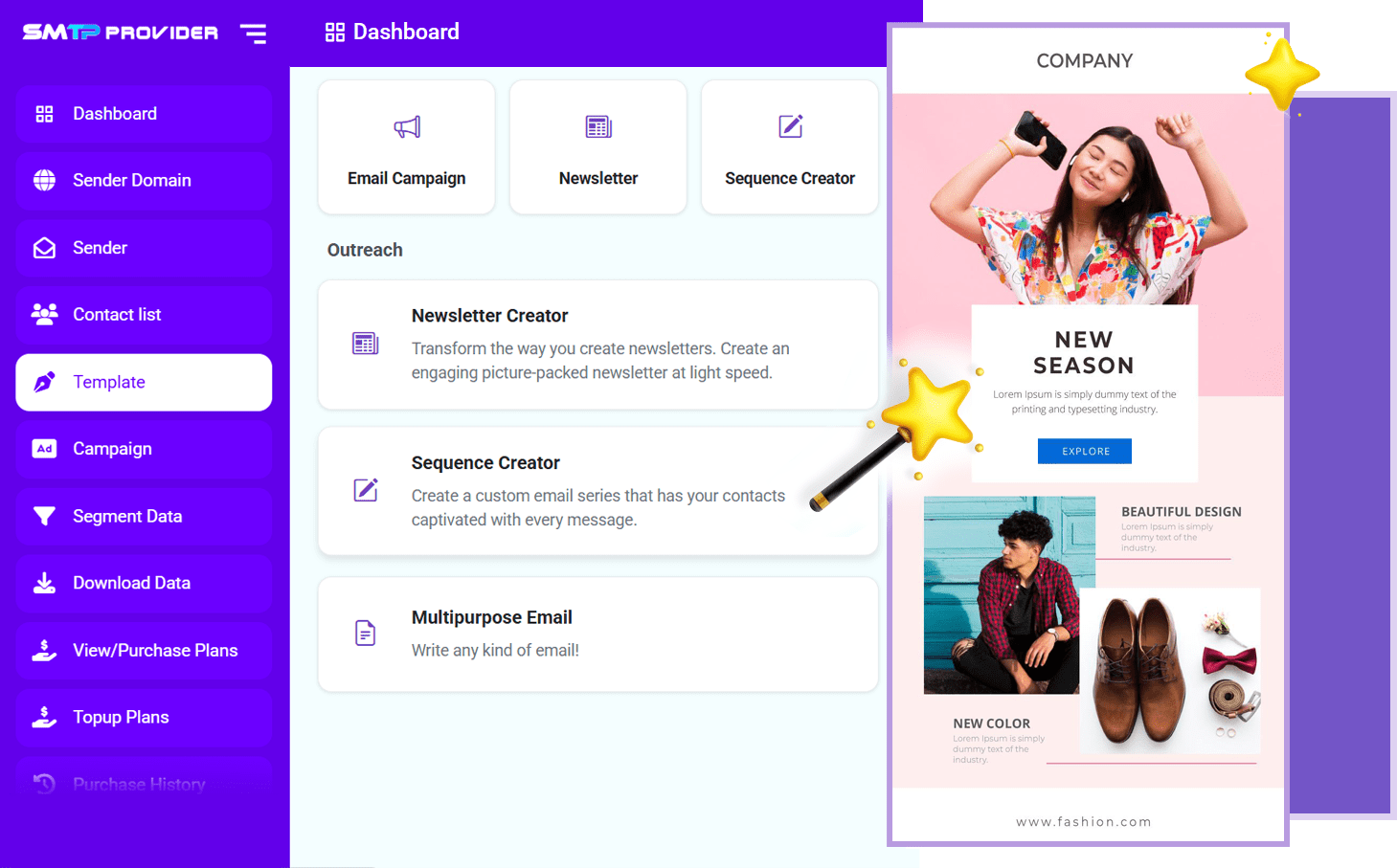
Describe your goal—sales, newsletter, onboarding, win‑back—and instantly get multiple, on‑brand options from the AI Email Content Generator.
Drag‑and‑drop blocks, tweak copy, and keep styles consistent without touching code.
Lightweight, responsive templates that render beautifully in Gmail, Outlook, iOS, and dark mode.
Copy HTML or export to SendGrid, Amazon SES, Mailgun, Postmark, Mailchimp, Brevo, Klaviyo, HubSpot, and more.
Readable layouts with clear CTAs and brand‑safe styling.
Prospecting, follow‑ups, and meeting reminders that get replies.
Welcome, activation nudges, upgrade prompts, and release notes.
New arrivals, abandoned cart, confirmations, shipping updates, and reviews.
Invites, reminders, countdowns, and replay emails.
Invoices, password resets, and policy updates with perfect rendering.
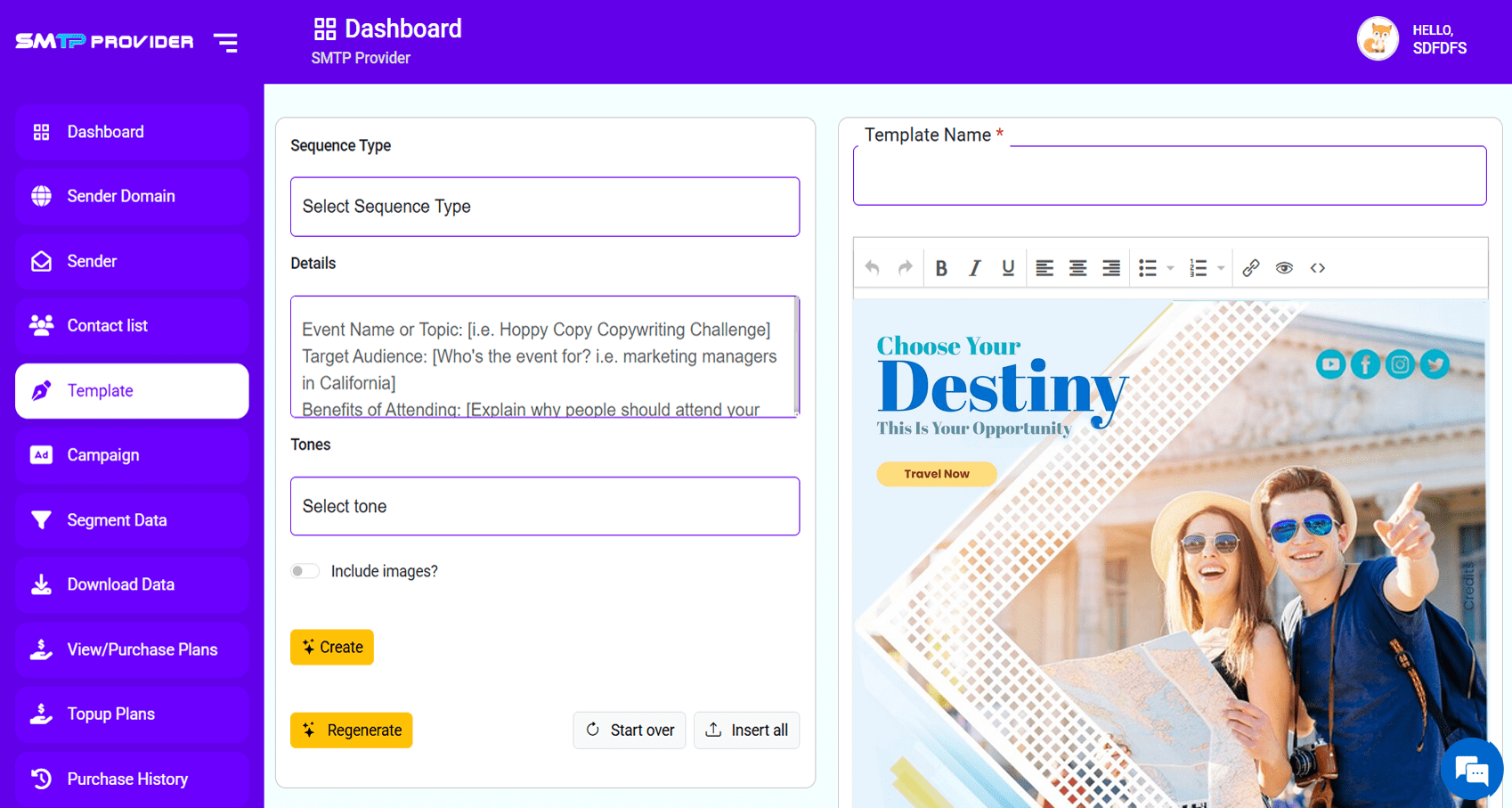
Curiosity + benefit + urgency suggestions, paired with preview text.
Professional, friendly, bold, playful—lock your brand voice.
Heroes, feature grids, testimonials, pricing, FAQs, and footers.
Adaptive color tokens for consistent readability.
Reusable typography, color, and spacing tokens.
Review changes and roll back in one click.
Trial welcomes, onboarding steps, activation nudges, upgrades, release notes.
Launches, promos, abandoned cart, order/delivery updates, review requests.
Proposals, case studies, meeting reminders, client onboarding.
Invoices, receipts, payout notices, compliance & policy updates.
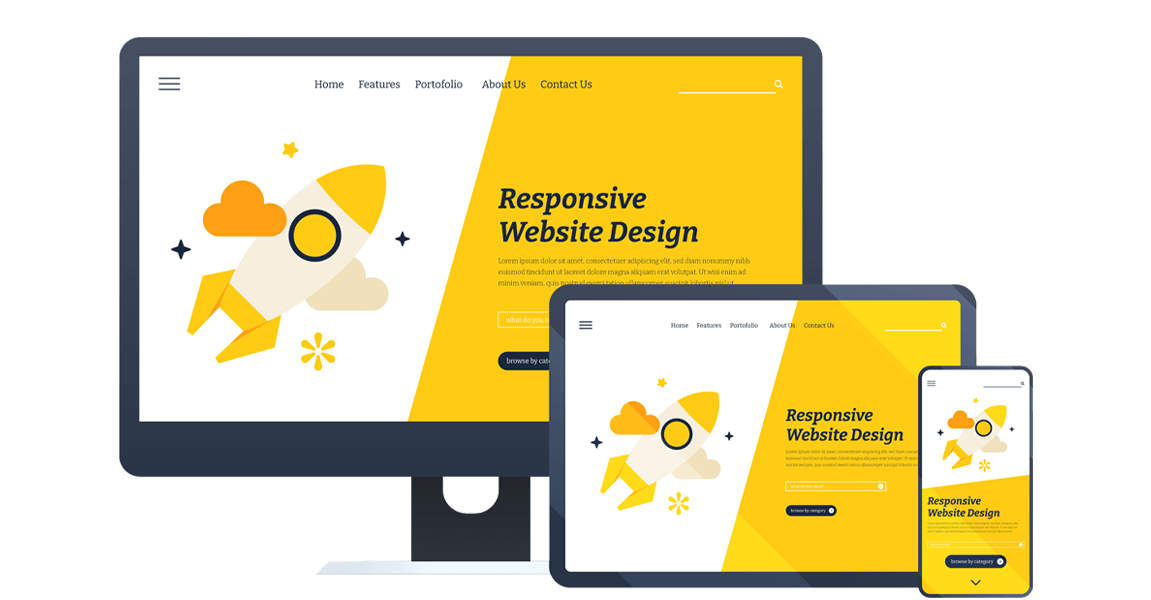
Export HTML or paste directly into your sending stack.
Amazon SES, Mailgun, Postmark, SendGrid
Mailchimp, Brevo, Klaviyo, HubSpot
Gmail, Outlook, Zoho Mail
| Plan | Highlights |
|---|---|
| Free | 20 AI generations/month, 5 saved templates |
| Pro | Unlimited generations, brand styles, A/B subject lines |
| Team | Collaboration, shared libraries, roles & permissions |
Subject: Your trial just got more powerful 🚀
Preview: Three tips to activate your account today
Hi {{first_name}},
Welcome to {{product_name}}! Here are the 3 fastest wins to see value today…
(Generated by the AI Email Content Generator, editable in the Template Editor.)
An Email Template Generator uses AI to create ready‑to‑send drafts and layouts. SMTPProvider includes a visual Template Editor and flexible Email Template Builder so you can customize and export in minutes.
“AI Email Generator” covers the full email (subject, body, CTA). “AI Email Content Generator” focuses on persuasive copy. SMTPProvider does both—and lets you polish the layout visually.
Yes. Use the visual editor or fine‑tune HTML/CSS when you need pixel‑perfect control.
Absolutely. Export clean HTML or paste into SendGrid, Amazon SES, Mailgun, Postmark, Mailchimp, Brevo, Klaviyo, HubSpot, and more.
Yes. Templates are responsive and use dark‑mode‑aware tokens for consistent readability.
Use variables like {{first_name}}, {{company}}, and any custom fields supported by your stack.
Yes—start free with limited generations and upgrade for unlimited AI and advanced features.
We output lean HTML with safe fonts, alt‑text, bulletproof buttons, and compliant footers. You manage SPF, DKIM, and DMARC on your domain.
Generate, edit, and export conversion‑ready templates with the power of AI.
By continuing you agree to our Terms and Privacy Policy.
Copyright © 2026 All Rights Reserved