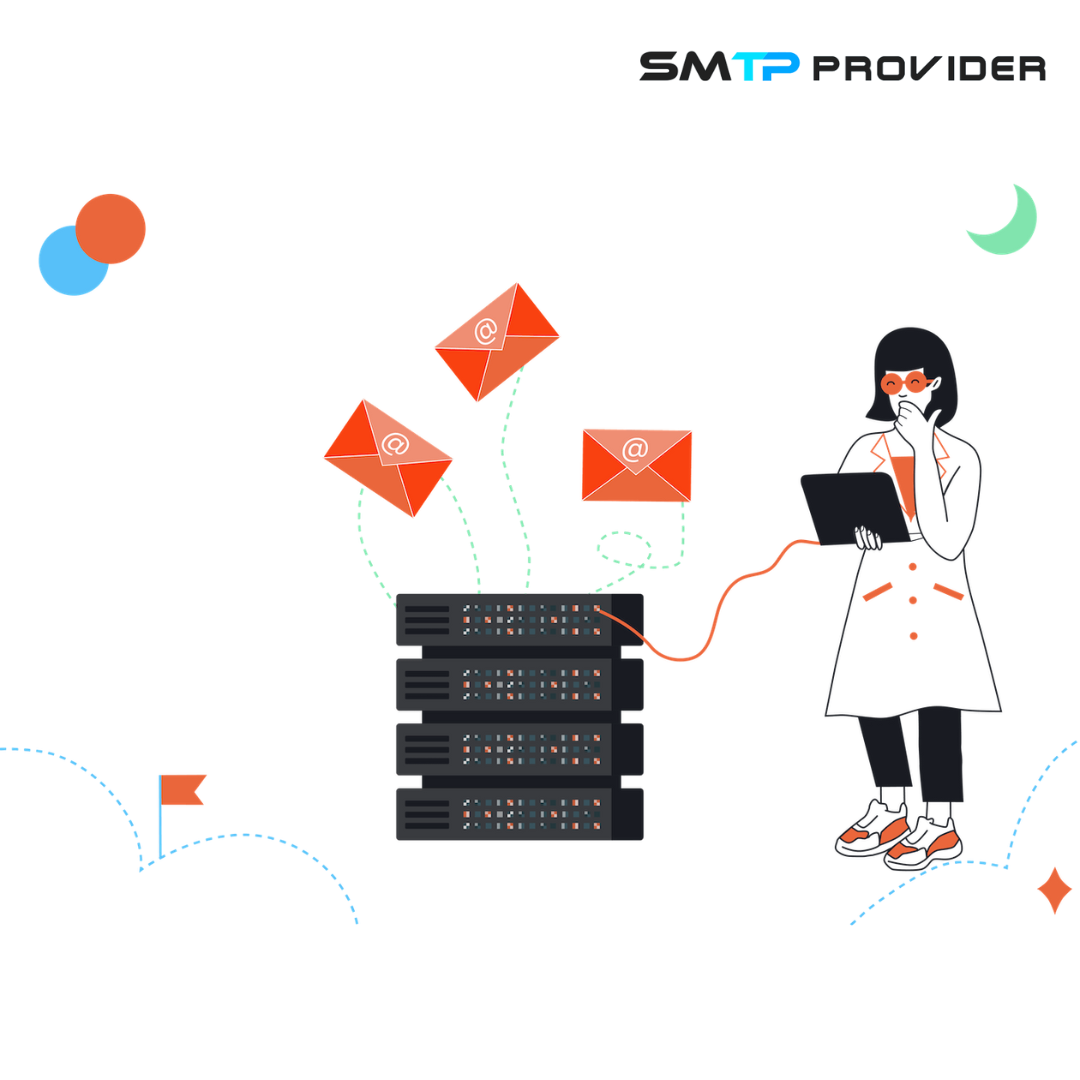
In the world of email communication, the reliability of your SMTP server is paramount. Your ability to send and receive emails efficiently depends on a well-functioning SMTP server. This is where the SMTP test tool comes into play. It helps ensure that your server is in optimal condition, allowing your business to maintain a professional image and ensuring smooth email communication.
In this article, we’ll delve into what an SMTP server test is, why it’s important, how to use a free SMTP test tool, and how it can help diagnose common email issues.
What Is an SMTP Server and Why Does Its Health Matter?
The Simple Mail Transfer Protocol (SMTP) is the backbone of email communication. It is responsible for sending emails from one server to another. Whether running a personal blog or managing a large-scale business, a reliable SMTP server is crucial for ensuring that your emails reach their intended recipients. A malfunctioning SMTP server can result in emails being delayed, bounced back, or even marked as spam.
When the health of your SMTP server declines, your entire communication system suffers. Delivery delays failed messages, and a higher likelihood of ending up in spam folders can harm your business reputation and affect email campaigns.
That’s why it’s essential to perform an SMTP server test to keep things running smoothly.
Why Do You Need An SMTP Test Tool?
An SMTP test tool is designed to help you monitor and assess the status of your SMTP server. It checks for a variety of issues, including:
- Server Connectivity: Can your SMTP server connect to other servers without issues?
- Authentication: Are the correct login credentials being used?
- Ports Configuration: Is the SMTP server using the right ports?
- DNS Records: Are your DNS records (such as SPF, DKIM, and DMARC) correctly configured?
Regular testing using an SMTP tool will help you avoid potential issues and ensure your server is performing efficiently. The best part? There are free SMTP test tools available online that make it easy for you to check your SMTP server’s health.
How Does An SMTP Server Test Works?
An SMTP server test is a series of diagnostics that help determine your server’s overall health and functionality. Here’s a basic breakdown of how the process works:
- Enter the Server Details: Most SMTP test tools will ask you to input your SMTP server’s address, port, and any authentication details (if required).
- Run the Test: Once the information is entered, the tool will attempt to connect to your SMTP server and simulate sending an email.
- Analyse the Results: The tool will return a report outlining the success or failure of the connection. If any issues are detected, such as failed authentication or DNS errors, the tool will notify you.
- Fix the Issues: Based on the results, you can take corrective action to resolve the problems. Whether it’s an issue with DNS records or improper port configuration, addressing these issues promptly will keep your emails flowing smoothly.
Common Issues Detected by an SMTP Test Tool
Running an SMTP server test can uncover several common issues that can impede email delivery. Here are some frequent problems you might encounter:
- Incorrect Port Configuration: SMTP servers typically use ports like 25, 587, and 465. If your server is set to the wrong port, it won’t be able to send emails properly.
- Authentication Failures: When the SMTP server does not recognize your login credentials, your emails will not be sent.
- Blocked IP Addresses: Your server’s IP address may be blocked by other servers, preventing your emails from reaching their destination.
- Spam Filters and Blacklisting: Your emails might be flagged as spam or your IP address may be blacklisted, making it difficult to send emails to certain domains.
- DNS Record Misconfiguration: Issues with DNS records such as SPF (Sender Policy Framework), DKIM (DomainKeys Identified Mail), and DMARC (Domain-based Message Authentication, Reporting & Conformance) can affect email deliverability.
In this case, a reliable SMTP test tool will help you identify these issues and guide you in resolving them.
![Find Out Best Free SMTP Server: 10 Providers Compared [2024]](https://mailtrap.io/wp-content/uploads/2019/09/Best-Free-SMTP-Servers-Featured-Image-343x180.png)
Benefits of Using a Free SMTP Test Tool
Using an SMTP test tool offers numerous advantages, especially when you choose a free option. Here are some key benefits:
- Cost-Efficient: A free SMTP test tool provides essential diagnostics without costing you anything.
- Time-Saving: Quickly identifying server issues before they escalate saves time in troubleshooting and prevents larger communication breakdowns.
- Easy to Use: Most SMTP test tools are user-friendly, making it easy to diagnose and resolve issues even for those without a technical background.
- Comprehensive Reports: These tools provide detailed reports that allow you to understand exactly what is going wrong and how to fix it.
- Real-Time Monitoring: Some SMTP test tools offer real-time monitoring, alerting you the moment an issue arises.
Steps to Perform an SMTP Server Test with a Free SMTP Test Tool
Performing an SMTP server test using a free SMTP test tool is straightforward. Here’s a step-by-step guide:
- Choose Your SMTP Test Tool: Choose the free online SMTP Server connection checker by SMTP Provider that provides comprehensive diagnostics and a user-friendly interface.
- Input Your Server Details: Once you’ve selected your tool, input your server’s hostname, port number, and any
- Run the Test: Start the test and wait for the results. The tool will check server connectivity, authentication, DNS records, and port configurations.
- Review the Results: Analyze the report to identify any potential problems with your SMTP server. Look for issues like failed authentication, misconfigured ports, or DNS errors.
- Take Action: Based on the test results, take the necessary steps to fix any issues. This could involve adjusting port settings, updating DNS records, or contacting your email service provider for assistance.
Also read: SMTP Test Tool- FAQ
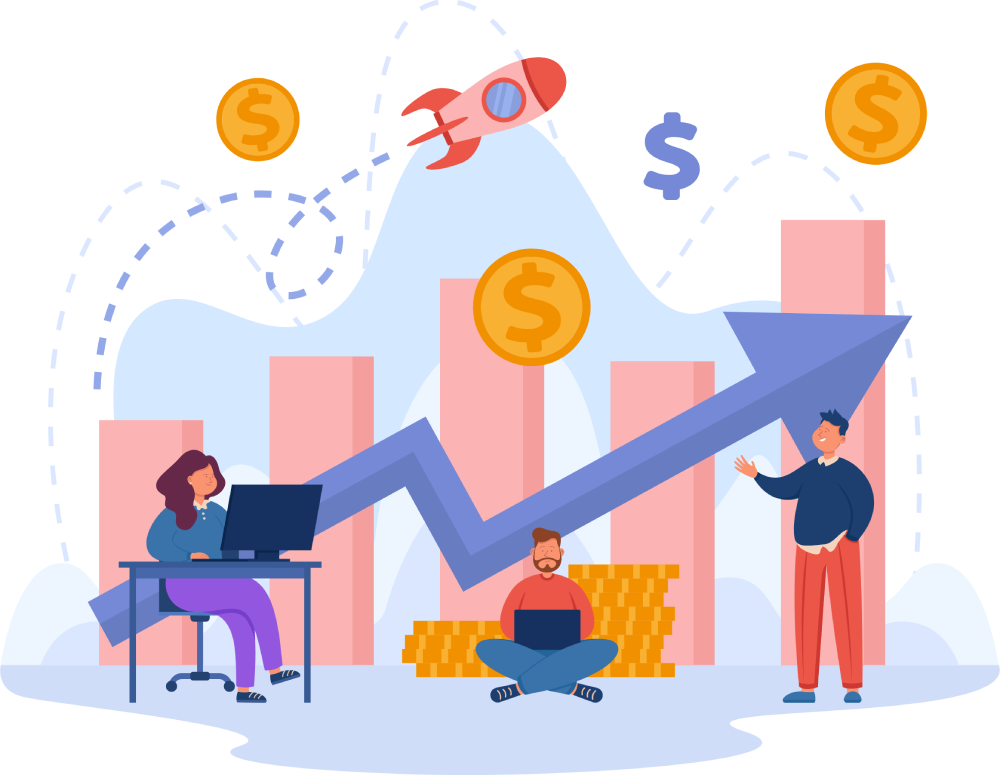
Final Words
Maintaining the health of your SMTP server is critical for ensuring that your emails are delivered promptly and reliably. Regularly using a free SMTP test tool to conduct an SMTP server test can help you identify issues before they affect your email communication.
Whether it’s checking port configurations, authentication, or DNS records, these tools provide valuable insights that can help optimize your email-sending process. By incorporating these tests into your regular maintenance routine, you can ensure smooth email operations and avoid common pitfalls that lead to communication failures.
 Your Success, Our Priority: Our team is here to assist you!
Your Success, Our Priority: Our team is here to assist you!




